Inventory-Shop System
🛒 Inventory-Shop System (Unity)
Inventory-Shop System is a fully modular, event-driven framework for managing inventory and shop interactions in Unity. Designed with scalability, responsiveness, and clean architecture in mind, it integrates easily into any Unity project with minimal setup.
✨ Features Overview
📦 Dynamic Inventory Management
- Track item quantities and total weight in real time.
- Dynamically spawn items with randomized values and validation checks.
- Instant UI updates reflecting inventory changes.
🛍️ Interactive Shop System
- Full-featured buy/sell logic with coin, weight, and quantity management.
- Sleek dynamic UI showing item details, prices, and quantity adjustments.
- Edge case handling for insufficient coins or over-capacity purchases.
🔁 Event-Driven Architecture
- Centralized
EventServicecoordinates item logic and UI updates. - Observer Pattern ensures instant updates across systems (UI, audio, logic).
- Inventory and shop fully decoupled but synchronized through events.
🧱 Modular & Scalable Design
- MVC architecture for clean separation of logic, data, and visuals.
- Reusable generic base classes shared across Inventory and Shop modules.
ScriptableObjects define item stats (ID, type, rarity, price, weight).
🎮 Enhanced User Experience
- Toggle seamlessly between inventory and shop views using
CanvasGroup. - Real-time feedback via pop-ups, tooltips, and audio cues.
- SoundManager handles contextual SFX using a centralized Singleton service.
💡 Technologies & Architecture
🧩 Design Patterns
- Observer Pattern: Drives UI and logic updates in real-time.
- MVC Pattern: Models store data, Views handle display, and Controllers manage logic.
- Generic Singleton: Lightweight base for managers (Audio, Event, Game).
💻 Advanced C# Techniques
- Used
Actions, delegates, and events for cross-system communication. - Interfaces and generic controllers ensure high reusability and flexibility.
- Created a
GenericMonoSingleton<T>to manage global services safely.
🎨 UI/UX Techniques
- Smooth transitions between inventory/shop via UI toggling logic.
- Interactive feedback: pop-ups for weight limits, invalid actions, and purchases.
- Real-time pricing, quantity validation, and error resolution in UI.
🛠️ Development Approach
- Agile & Iterative: Configurable item systems through the Unity Inspector.
- Extensible: Easily add new item types, currencies, or visual panels.
- Optimized: No polling—entire system uses event-driven updates to boost performance.
📬 Let’s Connect!
Whether you're designing complex in-game economies or modular gameplay systems in Unity, this project showcases a reusable and professional-grade Inventory-Shop framework. I'd love to chat about game architecture, UI/UX in gameplay systems, or Unity design patterns!
| Published | 3 days ago |
| Status | Released |
| Platforms | HTML5 |
| Author | SayanNandi |
| Made with | Unity |
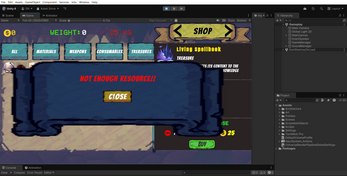
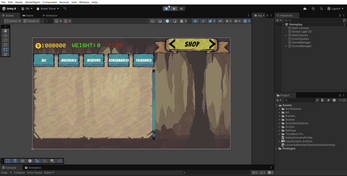

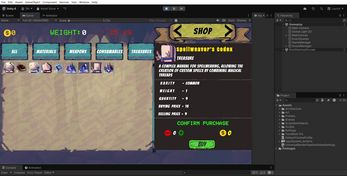


Leave a comment
Log in with itch.io to leave a comment.